ap apne
computer ke processor ko apne according change kar sakte hain. ye
bilkul possible hai. ho sakta hai koi aapko purana assemble kiya hua pc
sale kar de ye keh kar ke ye latest processor hai.
kyunki mostly sabhi log computer ke processor ka pata "My Computer" par right click karke hi karte hain. lekin main aapko bata dun yahan manupulation ho sakta hai, koi bhi kisi ka ullu bana sakta hai. isliye jab bhi kisi se koi naya ya purana pc purchase karein to usse bill zarur mangiye..
aaiye jaante hain computer ke processor ko kaise badla jata hai.
1. sabse pehle start par jakar run window open kijiye aur wahan regedit type kijiye.
2. jab registry editor open ho jaye to in options par jayein
hkey_local_machine > hardware > discription > system > centralprocessor > 0
3. Ab right side par "processor name string" par click kijiye aur yahan aap jo bhi processor ka naam likhna chahein likh sakte hain.
jaise intel(r) pentium(r) dual cpu t2330 @ 1.60ghz ki jagah intel® core™ i3-330m processor @ 2.13ghz likh sakte hain..
kyunki mostly sabhi log computer ke processor ka pata "My Computer" par right click karke hi karte hain. lekin main aapko bata dun yahan manupulation ho sakta hai, koi bhi kisi ka ullu bana sakta hai. isliye jab bhi kisi se koi naya ya purana pc purchase karein to usse bill zarur mangiye..
aaiye jaante hain computer ke processor ko kaise badla jata hai.
1. sabse pehle start par jakar run window open kijiye aur wahan regedit type kijiye.
2. jab registry editor open ho jaye to in options par jayein
hkey_local_machine > hardware > discription > system > centralprocessor > 0
3. Ab right side par "processor name string" par click kijiye aur yahan aap jo bhi processor ka naam likhna chahein likh sakte hain.
jaise intel(r) pentium(r) dual cpu t2330 @ 1.60ghz ki jagah intel® core™ i3-330m processor @ 2.13ghz likh sakte hain..

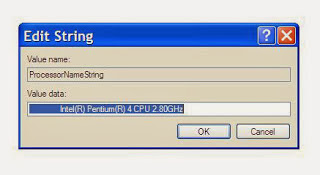
No comments:
Post a Comment